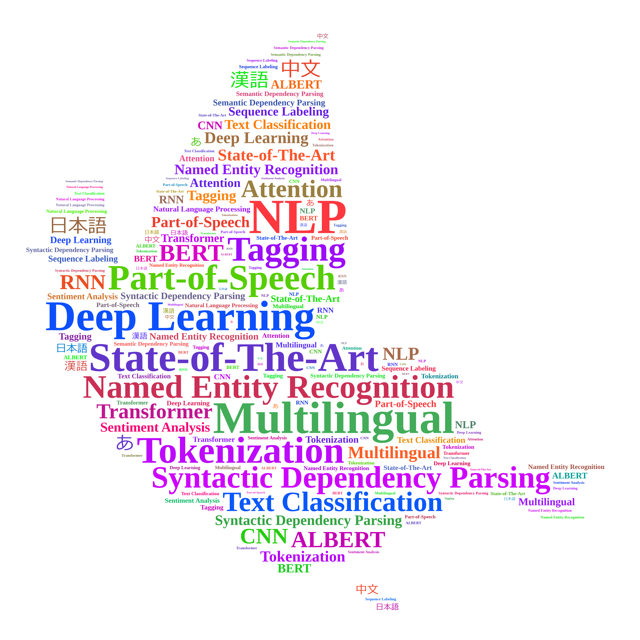Configuration
Contents
Configuration¶
Customize HANLP_HOME¶
All resources HanLP use will be cached into a directory called HANLP_HOME.
It is an environment variable which you can customize to any path you like.
By default, HANLP_HOME resolves to ~/.hanlp and %appdata%\hanlp on *nix and Windows respectively.
If you want to redirect HANLP_HOME to a different location, say /data/hanlp, the following shell command can be very helpful.
export HANLP_HOME=/data/hanlp
Use GPUs¶
By default, HanLP tries to use the least occupied GPU so that mostly you don’t need to worry about it, HanLP makes the best choice for you. This behavior is very useful when you’re using a public server shared across your lab or company with your colleagues.
HanLP also honors the CUDA_VISIBLE_DEVICES used by PyTorch and TensorFlow to limit which devices HanLP can choose from. For example, the following command will only keep the 0th and 1st GPUs.
export CUDA_VISIBLE_DEVICES=0,1
If you need fine grained control over each component, hanlp.load(..., devices=...) is what you’re looking for.
See documents for hanlp.load().
External Resources¶
For deep learning beginners, you might need to learn how to set up a working GPU environment first. Here are some resources.
-
It’s a good practice to install the driver shipped with a CUDA package.
-
If no existing PyTorch found,
pip install hanlpwill have the CPU-only PyTorch installed, which is universal and assumes no GPU or CUDA dependencies.You will need to install a GPU-enabled PyTorch according to your CUDA and OS versions.
Cloud servers
There are many cloud services providing out-of-the-box deep learning images. HanLP works fine on these platforms. They could save your time and efforts.
Google Colab
Use Mirror Sites¶
By default, models are downloaded from a global CDN we maintain. However, in some regions the downloading speed can
be slow occasionally. If you happen to be in one of those regions, you can find some third party mirror sites
on our bbs. When you find a working URL, say
https://ftp.hankcs.com/hanlp/, you can set a HANLP_URL
environment variable and HanLP will pick it up at the next startup.
export HANLP_URL=https://ftp.hankcs.com/hanlp/
Control Verbosity¶
By default, HanLP will print progressive message to the console when you load a model. If you want to silence it, use the following environment variable.
export HANLP_VERBOSE=0